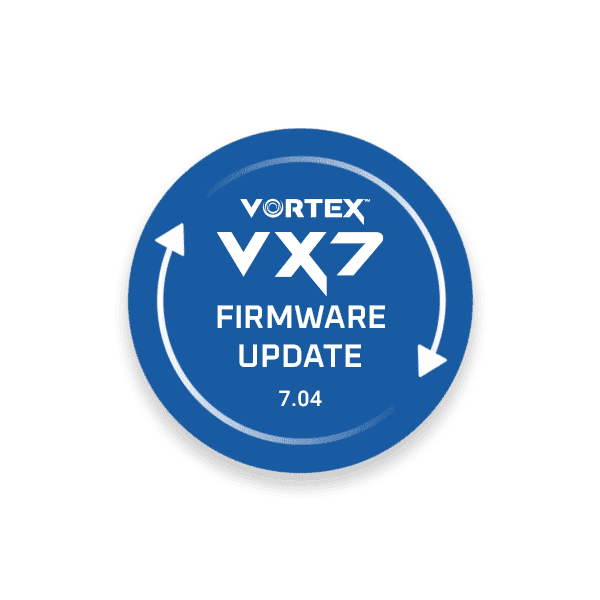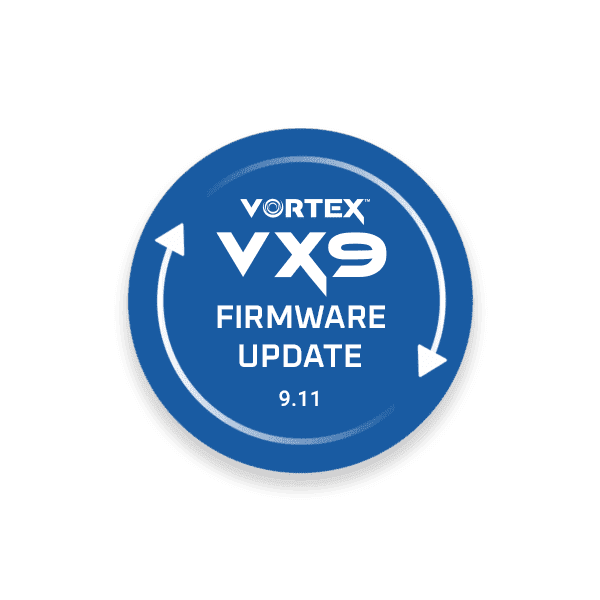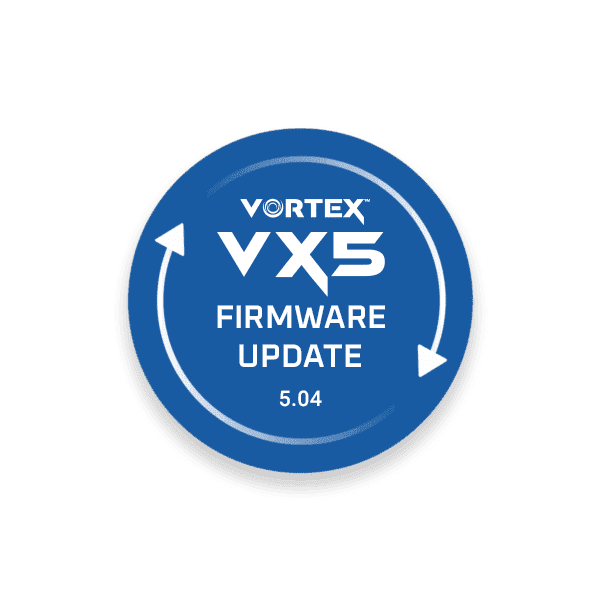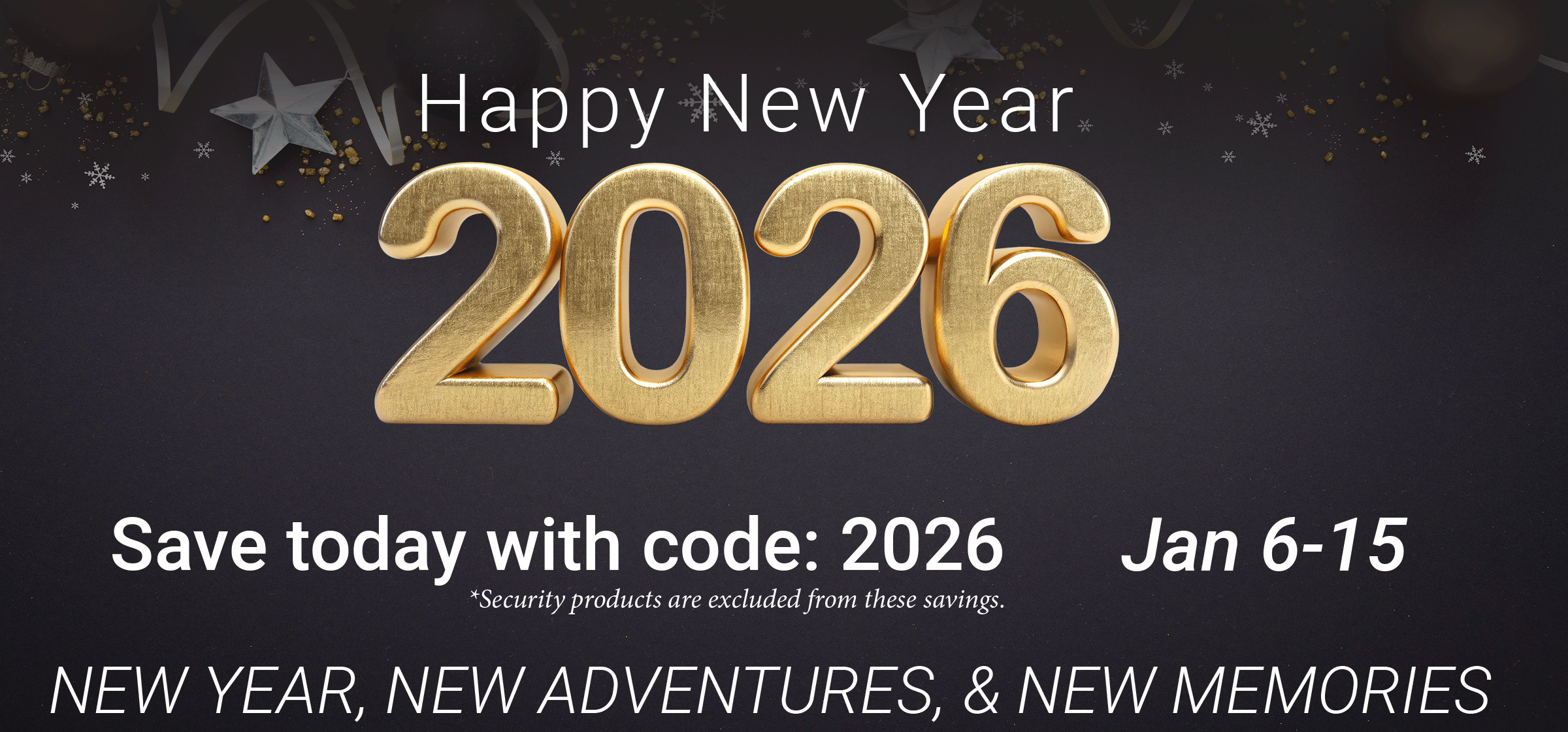Shop by category
7 Results
Vortex VX7 Firmware Update 7.04
Released 9/4/25
Improvements include:
- Improvements to Reaction Speed and recovery between adjacent targets.
- Significant improvements in recovery time between a large target
(such as soda can) and a nearby small target.
FREE
Vortex VX9 Firmware Update 9.11
Released 9/4/25
Improvements include:
- Improvements to Reaction Speed and recovery between adjacent targets. Includes more distinction between each Speed setting.
- Significant improvements in recovery time between a large target
(such as soda can) and a nearby small target.
FREE
Vortex VX5 Firmware Update 5.04
Released 9/4/25.
Improvements include:
- Improvements to Reaction Speed and recovery between adjacent targets.
- Significant improvements in recovery time between a large target
(such as soda can) and a nearby small target.
FREE
VORTEX VX7 to VX9 Firmware Upgrade
Released 4/7/25
Improvements include:
- More Sensitivity/Deeper Detection than VX7
- Additional Recovery Speed controls
- Thin Coins Mode (for hammered coins, gold coins)
- Fast Mode (for competition hunts and trashy sites)
$65.00
VORTEX VX5 to VX9 Firmware Upgrade
Released 4/7/25.
Improvements include:
- More Sensitivity/Deeper Detection than VX7
- Additional Recovery Speed controls
- Thin Codes Mode (for hammered coins, gold coins)
- Fast Mode (for competition hunts and trashy sites)
$150.00
VORTEX VX5 to VX7 Firmware Upgrade
Released 4/7/25.
Improvements include:
- More Sensitivity/Deeper Detection than VX5
- Multi-Salt Multi-Frequency
- 2-tiered Ferrous/Non-Ferrous Target legends
- Recovery Speed control
$85.00
Ace Apex Firmware Update 1.28.3
Released 12/16/2025. Includes minor firmware refinements to address manufacturing improvements, no performance changes.
FREE
Follow the instructions to manage your device and discover available updates or upgrades
1
DOWNLOAD
GARRETT INSTALLER
Download the Garrett Installer on your computer. If you already have installed Garrett installer please start at step 2.
2
LAUNCH
GARRETT INSTALLER
Launch Garrett installer on your computer.
3
LOGIN AND PLUG-IN
YOUR DEVICE
Connect your device and follow the instructions.
Already Installed?
Click on the button to launch Garret Installer